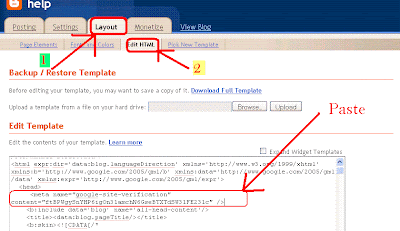I always forget, can't remember. Googling kills lots of time. This blog is only for myself, but if you get any help from this, it will be a bonus for me.
Friday, October 30, 2009
Nice cons about Ubuntu 9.10
ZDNet told some interesting but real cons about Ubuntu 9.10 in the comparison with Windows 7. To install Ubuntu 9.10, you need to find the installer CD which is not available like Windows 7. You need to download the ISO of Ubuntu then burn it to CD then install. But for Windows 7, just buy it and install it. So getting Ubuntu installer CD is a problem for the normal user. To install Windows 7, one may need to buy a new PC with good hardware but in case of Ubuntu 9.10, all hardwares in the market don't work perfectly coz the manufacturers don't provide the driver of their products.Everybody knows the problem of codecs and the proprietary DRM for the media formats which is a little bit problem for the normal user. You can read it from here ...
Thursday, October 29, 2009
Google Transliteration
Its very difficult to type complex script without the help of a software. We always use third party software to write complex script. But during travel and if we don't our netbook, the its impossible to write our language. Google India Labs developed a transliteration system. Its very easy to use it. You can write your language directly in the text box. Currently it is supported for Arabic, Bengali, Gujarati, Hindi, Kannada, Malayalam, Marathi, Nepali, Persian, Punjabi, Tamil, Telugu and Urdu. Go to http://code.google.com/p/t13n/ to know how to use it.
Wednesday, October 28, 2009
Python threading: An experience as newbie
I was trying to use threading in my python program and as I am new in python I need to learn the Threading. I was googling for a quick example of python threading and I found the following program from here.
import threading
import datetime
class ThreadClass(threading.Thread):
def run(self):
now = datetime.datetime.now()
print "%s says Hello World at time: %s" %(self.getName(), now)
for i in range(2):
t = ThreadClass()
t.start()
When I run it, its give the following error:
Traceback (most recent call last):
File "threading.py", line 1, in
import threading
File "/home/murtoza/pyro/threading.py", line 4, in
class ThreadClass(threading.Thread):
AttributeError: 'module' object has no attribute 'Thread'
I just copy the code from the net, and it should run perfectly but why its not running!!! Whats the problem in the code? I had no idea. I googled by the keyword “AttributeError: 'module' object has no attribute 'Thread'” and found this. Its the same error, same OS. And I got the solution in the second page.
What I did? I coped the code from net, made a file named threading.py and pasted the code. Then run it by $ python threading.py command. The compiler got confused. The first line of the
Labels:
Programming,
Python
Thursday, October 22, 2009
Female uses Gmail more and male uses hotmail
RapLeaf shows in a study that Gmail users are mostly female and Hotmail users are mostly male. RapLeaf also gave a statistics of users according to age; older people use AOL and younger uses Gmail. Read more...
Labels:
Others
Google Chrome Portable
To download portable version of Google Chrome go to the following link:
http://portableapps.com/apps/internet/google_chrome_portable
http://portableapps.com/apps/internet/google_chrome_portable
Monday, October 19, 2009
Writing Unicode file in Python
Just use the following code to write an Unicode text in a file by Python.
out = file("Unicode-File.txt", "w" )
out.write(codecs.BOM_UTF8)
s = "any Unicode text"
out.write( s.encode( "utf-8" ) )
Labels:
Programming,
Python
Saturday, October 17, 2009
Bold, italics, and strikethrough in Gmail chat
Many of us don't know how to use bold, italics, and strike through in gmail chat but we use google talk every day. Its very easy to do it.
To bold a text, put the text between asterisks, e.g *bold*
To italics a text, put the text between underscores, e.g. _italics_
To strike through, put the text between hyphens, e.g. -strike through-
Labels:
Google,
Google talk
Friday, October 16, 2009
Google Docs previews in Gmail
Its great coz now I can see Google documents, spreadsheets, or presentations right in my Gmail inbox. For this I needed to enable a new Gmail Labs feature, Google Docs previews, that is released today.
Its a great feature for those who use Google Doc and share with friends, office mate, and others. Why need this feature as we can see the document in the new tab by clicking the shared link? My question, why i need to open another tab to see whats inside the doc? As its a Google product, why i can't see inside the Gmail? Remember the lab user, when Gmail Lab team made a great lab feature to view the YouTube videos, Yelp reviews, and Picasa and Flickr albums inside the Gmail. It was a great feature for me also its help me to save my time. This feature will also save my time a lot.
For more information on Google Docs previews in Gmail, check the Gmail blog post .
Wednesday, October 14, 2009
Got the wrong Bob?
Got the wrong Bob? is a new lab feature of Gmail. As gmail made us lazy, so we don't wanna type the full email address. We just type the first few char of the email address or the name. So there is a great chance of sending the email to a wrong person. I ever sent my mobile contact backup to a public group in place of my back email address. My colleague sent an informal email to our boss in place of me mistakenly coz the first two char of my name and my boss's name is same.
These things happen as we are becoming lazy coz of gmail's contact suggestion and now gmail is helping us to prevent this type of mistake. Got the wrong Bob? is a lab feature that can help us so that we can't do these type of mistake.
But to prevent sending email to wrong place, we need to be careful.
I got Google Wave
I got an invitation of Google Wave from one of my friend. He got it few months ago. I was really happy to get that invitation. Its took few days to get the invitation after my friend invited me. When he invited me, they said "Invitations will not be sent immediately. We have a lot of stamps to lick."
I added the Sudoku Extension and played together with friends. Its really enjoyable to play like that.
I didn't get any option to send invitation, so I can't send any invitation. There are many of my friends are asking for the invitation now. I hope googlewave will give me the option to send invitation soon.
Labels:
Google,
Google Wave
Tuesday, October 13, 2009
Add Blogger to Webmaster Tools
go to webmasters
Click the Add a Site.. button.Copy the blogger URL address and paste, then click Continue
Copy the meta code.
Go to blogger Layouts and Click Edit HTML. Then paste the meta link just belo
Then click SAVE TEMPLATE
now back to webmaster and click Verify
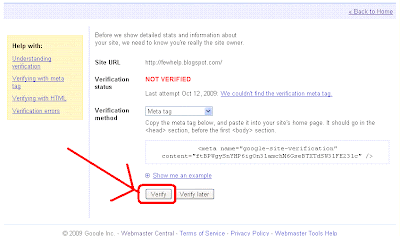
Its done in less than 7 steps :)
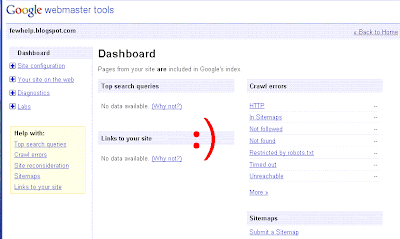
Sunday, October 11, 2009
copy files over ssh
Following command can be use to copy files across an ssh (Secure Shell) connection by scp (Secure Copy) in Linux. Its encrypted and secured.
one file
scp file.ext user@192.168.1.101:/home/user/directory/
many files with same extension
scp *.ext user@192.168.1.101:/home/user/directory/
a directory/folder
scp -r dir/ user@192.168.1.101:/home/user/directory/
Saturday, October 10, 2009
MySQL Insert from another table
Its easy to insert data to a table from another table in MySQL by query.
insert into database01.table1 (c1, c2, c3) select cx1, cx2, cx3 from database02.anotherTable
Friday, October 09, 2009
Find all files and folders in JAVA of a given file path and work on it
This function takes a file path, then checks whether is it a folder or not. if it is a folder then finds all files under it. It also checks is the file hidden or not and the file format. Here i checked text (.txt) file.
private void findFileFromFolder(java.io.File file){
if (file.isDirectory()){
java.io.File subFile[] = file.listFiles();
for (int i = 0; i < subFile.length; i++){
if (subFile[i].isDirectory()){
this.findFileFromFolder(subFile[i]);
} else {
if (!subFile[i].isHidden() && this.isExtension(subFile[i], "txt")) {
this.doFileProcess( );
}//if
}//else
}//for
} else {
this.doFileProcess( );
}
}
private void doFileProcess( ){
/// todo: add your file code
}
Labels:
JAVA,
Programming
Encode / Decode your HTML Entities
http://centricle.com/tools/html-entities/
http://htmlentities.net/
http://www.webatic.com/run/convert/html_entities.php
http://www.onlinetoolscollection.com/htmlentities_encoder.php
http://tools.devshed.com/?option=com_mechtools&tool=27
http://htmlentities.net/
http://www.webatic.com/run/convert/html_entities.php
http://www.onlinetoolscollection.com/htmlentities_encoder.php
| |||||||||||||||
CSS Media Types
While linking the style sheet by <link> element, we can specify the devices by using optional attribute called media.
CSS for all devices (Default):
<link type="text/css" rel="stylesheet" href="your-css.css" />
CSS for computer screen:
<link type="text/css" rel="stylesheet" href="your-css.css" media="screen" />
CSS for printer:
<link type="text/css" rel="stylesheet" href="your-css.css" media="print" />
CSS for hand held (mobile phone, pda, etc):
<link type="text/css" rel="stylesheet" href="your-css.css" media="handheld" />
CSS for speech browser:
<link type="text/css" rel="stylesheet" href="your-css.css" media="aural" />
CSS for tactile readers:
<link type="text/css" rel="stylesheet" href="your-css.css" media="braille" />
CSS for paged braille printers:
<link type="text/css" rel="stylesheet" href="your-css.css" media="embossed" />
CSS for presentation and slides:
<link type="text/css" rel="stylesheet" href="your-css.css" media="projection" />
CSS for teletypes and terminals:
<link type="text/css" rel="stylesheet" href="your-css.css" media="tty" />
CSS for televisions:
<link type="text/css" rel="stylesheet" href="your-css.css" media="tv" />
Labels:
CSS,
HTML/XHTML,
Web Programming
Thursday, October 08, 2009
Cursive Font Family
There are five families of fonts:
Serif Family
Sans-serif Family
Monospace Family
Cursive Family
Fantasy Family
Serif Family
Sans-serif Family
Monospace Family
Cursive Family
Fantasy Family
Labels:
General Knowledge
Fantasy Font Family
Serif Family
Sans-serif Family
Monospace Family
Cursive Family
Fantasy Family
Fantasy Family
Labels:
General Knowledge
MySQL unicode query in python
It’s very easy to run MySQL Unicode query in python. Just use the Unicode string by putting u on the front of string and use \u for Unicode char.
q = u"select * from tableName where column01 = \"\u09e7\u09e8\""
cursor.execute(q)
Labels:
Database,
MySQL,
Programming,
Python
Wednesday, October 07, 2009
Monospace Font Family
There are five families of fonts:
Serif Family
Sans-serif Family
Monospace Family
Cursive Family
Fantasy Family
Monospace Family
Fonts having constant width glyph are in the Monospace Font Family. People generally use these fonts to show computer code.
Labels:
General Knowledge
Sans-serif Font Family
There are five families of fonts:
Serif Family
Sans-serif Family
Monospace Family
Cursive Family
Fantasy Family
Sans-serif Family
The fonts that have no serif are in Sans-serif Family. These fonts are very good for reading on a computer screen. See the following picture for example. Sans-serif means “without serif”.
Labels:
General Knowledge
Serif Font Family
There are five families of fonts:
Serif Family
Sans-serif Family
Monospace Family
Cursive Family
Fantasy Family
Serif Family
Sans-serif Family
Monospace Family
Cursive Family
Fantasy Family
Serif Family
Serif is not a name of font. The fonts having serifs in the glyph are in Serif Family. These fonts are good for printing especially for news paper. You can see the barbs and hooks on the ends of the letters in the following picture; these are called serif.
Serif is not a name of font. The fonts having serifs in the glyph are in Serif Family. These fonts are good for printing especially for news paper. You can see the barbs and hooks on the ends of the letters in the following picture; these are called serif.
Labels:
General Knowledge
Calculating elapsed Time in python
import time
startTime = time.time()
myWorkHere() #do your work here
endTime = time.time()
print "Total time elapsed = ", endTime - startTime, "seconds."
Labels:
Programming,
Python
Subscribe to:
Posts (Atom)